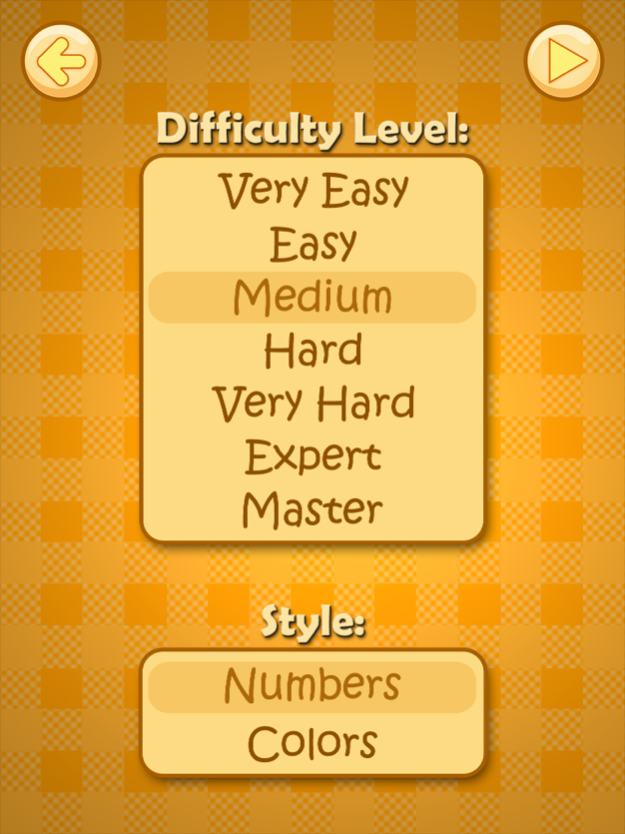Sudoku: 2 in 1 1.1
Continue to app
Free Version
Publisher Description
‘Sudoku: 2 in 1’ is Sudoku game that combines both Classic Sudoku game (with numbers) and Colored Sudoku game (instead of numbers, the board is filled with nine different colors).
Thousands of puzzles with 7 difficulty levels, ALL FREE, no In-App purchases.
-The full list of features:-
• Excellent graphics, sound effects and music
• 7000 puzzles, ALL FREE and UNLOCKED!
• 7 difficulty levels (very easy, easy, medium, hard, very hard, expert and master)
• Two game styles – play Classic Sudoku (with numbers) or play Colored Sudoku
• Detailed instructions
• Highlights the same numbers, numbers in the same row and in the same column
• Hints!
• Option to put the notes
• Counts correct and wrong answers
• Automatically saves the current state of the game, so the game state would be automatically restored if you quit the application
• Sound / Music control
Enjoy!
Aug 7, 2017
Version 1.1
This app has been updated by Apple to display the Apple Watch app icon.
* When a number / color is solved, relevant notes are disappeared
* Grey out options when fully used (for 'Very Easy' level only)
* Minor bug fixes and optimized performance
* Replaced glowing effect with solid color
About Sudoku: 2 in 1
Sudoku: 2 in 1 is a free app for iOS published in the Action list of apps, part of Games & Entertainment.
The company that develops Sudoku: 2 in 1 is Vinta Games. The latest version released by its developer is 1.1.
To install Sudoku: 2 in 1 on your iOS device, just click the green Continue To App button above to start the installation process. The app is listed on our website since 2017-08-07 and was downloaded 3 times. We have already checked if the download link is safe, however for your own protection we recommend that you scan the downloaded app with your antivirus. Your antivirus may detect the Sudoku: 2 in 1 as malware if the download link is broken.
How to install Sudoku: 2 in 1 on your iOS device:
- Click on the Continue To App button on our website. This will redirect you to the App Store.
- Once the Sudoku: 2 in 1 is shown in the iTunes listing of your iOS device, you can start its download and installation. Tap on the GET button to the right of the app to start downloading it.
- If you are not logged-in the iOS appstore app, you'll be prompted for your your Apple ID and/or password.
- After Sudoku: 2 in 1 is downloaded, you'll see an INSTALL button to the right. Tap on it to start the actual installation of the iOS app.
- Once installation is finished you can tap on the OPEN button to start it. Its icon will also be added to your device home screen.